On Line Manual by Techno-iD
These pages are
optimized for a 800x600 screen
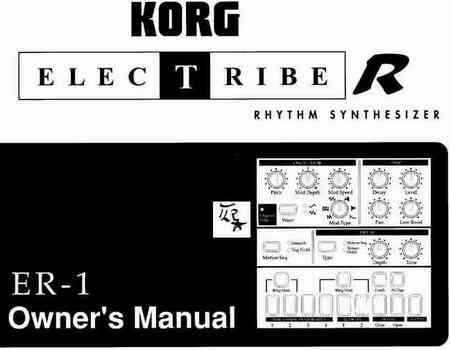
PART ONE
Front and rear pannels :Synthesizer section
Part select and Common sections
Sequence Control and Key section
Basic Operation : Listening to a song
Striking keys to play Parts - Modifying the sound
Modifying the sound in Song Mode
Modifying-Editing a rythm pattern
Realtime recording - Saving a pattern
Playing with patterns Set - ER1 used as Tone Module
Synchronized playback
with the EA1
PART TWO
Pattern Mode: Selecting and playing a pattern
Selecting Part, Part Mute, Part Solo
Lenght, Scale, Beat and Swing settings
Creating a Rythm Pattern, Realtime recording, Accent
Motion Sequence : Recording and playing
Functions for editing patterns : Erase, Move
Pattern Set : using, registering a pattern for a set
PART THREE
Song Mode : selecting and playing a song
Event recording in a song ( knob movement )
Global Mode :Metronome, MIDI Synchronization
ER1 as Master, Savings Global Settings
MIDI Mode :Midi channel, Midi note, Midi data dump
PART FOUR - Appendices
Midi, NRPN messages, synchronization
System exclusive, Data dump, Troubleshooting
Error messages, Factory settings recovering, Tech Spec